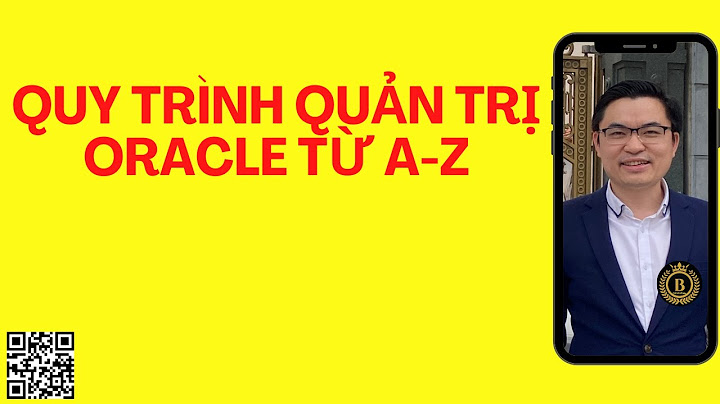Today, I just purchased a new Filco Majestouch Convertible 2 from the local distributor in Vietnam. So I'm going to review it. I hope my review can highlight the pros and cons of the keyboard from my point of view. Un-boxing: - The keyboard - User manual - Keyboard cover in plastic - a keycap puller - a set of 3 keycaps for replacement when changing DIP positions - 2 AA battery (Sony made) - Mini usb cable  - Filco cleaning tool  Price I need to buy this keyboard at 3,960,000 VND (~185.88 USD) This price is quite expensive so I hope its values can justify on the price.  Building Quality Like Filco Majestouch 2, Filco Majestouch Convertible 2 has a solid and reliable build quality. It weights about 1.2kg (~ 2.65 pound) without cable. In this keyboard, interestingly, they use 3 Torx bolts (T10) to assemble the keyboard. The keyboard is Made in Taiwan, probably Costar manufacturer because it has the Costar stabilizers.    Switch type Filco Majestouch Convertible 2 uses authentic Cherry MX switch. This keyboard has Cherry MX Black. The switch is quite smooth. It is smoother than one of my Ducky Shine 3 TKL using Cherry Red. However it still has a bit of sandy feeling and requires to have lubing or breaking-in. I already concern the level of scratchiness from Cherry MX is different between batches but I never know the reason behind.  Led N/A Rubber feet This version has a big rubber feet. It should be able to protect the keyboard slippery during heavy typing.  Stabilizers Filco Majestouch Convertible 2 has Costar stabilizers. The stabilizers were lubed by default.  Cable This keyboard has removable mini usb cable as an option for users to choose when they don't want to use the bluetooth connection.  Multimedia control The keyboard came with several media keys to control the applications on the OS. I tested several keys on Windows, it works correctly. Bluetooth vs USB connection The Bluetooth connection is only ready for device has built-in Bluetooth adapter. Otherwise, we may need to buy the optional Bluetooth dongle in order to connect with the keyboard. I tested with the Belkin Bluetooth dongle successfully without any problem. It just works out of the box. Pairing Bluetooth is very fast on Linux environment. I did not test it on Windows but it should work similarly. The Filco Camo Majestouch-2 Mechanical Keyboard is a tribute to the original 85-key that IBM bundled with its industrial computing platforms in the mid-1980s. Filco draws inspiration from that compact design with its own 87-key model brushed with a camouflage paint job, clicky Cherry Blue MX key switches, and rugged details like a braided USB cord and a steel base plate. Its $165 retail price will likely induce sticker shock for those who view keyboards as simple peripherals, but typing enthusiasts, geek hackers, and anyone else looking to upgrade to a mechanical keyboard with a custom paint job will find the Filco Camo Majestouch-2 Mechanical Keyboard well worth the cost. The GoodThe <b>Filco Camo Majestouch-2's</b> Cherry Blue MX key switches enhance the typing experience, and a steel base and braided USB cord ensure the keyboard's longevity for hard-core typists. The BadThe Majestouch-2's ambitious retail price may shock users who haven't yet realized the benefits of mechanical keyboards. The Bottom LineDespite its lofty price tag, the Filco Camo Majestouch-2 Mechanical Keyboard earns its keep for mechanical-key switch evangelists who recognize the benefits of its space-saving design and military-inspired aesthetics. The folks at the Keyboard Company sent me the Majestouch-2 unit used in this review, and you can also find the full 104-key model in its Web store; it includes a number pad on the right side. The version without a keypad, however, offers space-saving benefits for users who don't input numbers often, since it requires less distance for a controlling hand to travel between the mouse and keyboard. To make up for the cutoff, the Function keys double as secondary controls for your media with volume adjustment buttons on the F1 through F3 keys and track navigation actions on the F5 through F8 keys. The compact layout also reroutes the single Windows button to the right of the spacebar with the left housing the standard Ctrl, Fn, and Alt keys. The black keys offer a pleasant contrast to the olive drab, beige, and brown forest camouflage covering the case. Filco also includes a keycap extractor and an alternate set of olive W, A, S, and D caps that give visual cues to touch typists looking for the home keys, along with the raised F and J nubs. The only Filco branding you'll find on the keyboard is located on the lower-right lip below the four-way direction arrows, and two rubber-coated feet on the bottom pop up to give your hands an alternate angle to type at. Finally, Filco generously provides an ample 5-foot olive-colored cable tightly wrapped in coated nylon that terminates in a matching USB plug that should have no problem reaching your computer wherever it rests. The keycaps themselves are Filco's proprietary design with a less concave invert than the competing Das Keyboard's keys, and a glossier sheen thanks to a light clear coating on the surface. I can't be sure since I haven't used the Filco for more than a month, but I suspect the Das' laser-etched labels are less prone to fading than the Filco's "pad-printed," or painted-on, lettering. Filco uses Cherry-branded key switches beneath the caps; they're the same MX Blue switches found in most mechanical keyboards, including the Das Keyboard. The MX Blue included on my test model is the most tactile version of Cherry's switch family. The highlight feature of the switch set is two stages of movement, requiring minimum pressure to actuate. Filco caters to typists who value customization in their keyboards, so it also offers Cherry MX Black and Cherry MX Brown switches. The colors represent the various stages of switch tactility, so the Browns feel slightly less clicky to touch and are more suitable for enclosed offices where noise is an issue, whereas the Blacks require a little more pressure to engage the mechanism below. If enraged neighbors in your office aren't a concern, the Cherry MX Blue switches provide the most satisfying clicking sound; some claim it improves typing speed and accuracy because of the return force of the internal spring bouncing against the bottom of the mechanism. The sound is comparable to that of a high-speed typewriter, and the Blue switch's 2mm actual point and overall 4mm travel distance mean you don't actually need to depress the key all the way to produce a letter on the screen. The sound and the feel require a little getting used to, but users who successfully make the switch to mechanical keyboards aren't typically eager to return to the sludgy feel of modern membrane-based keyboards. The Filco Camo Majestouch-2 keyboard offers a compact, durable, and customizable option for shoppers looking to break into the world of mechanical keyboards, and I recommend it to people looking to upgrade their input device. |