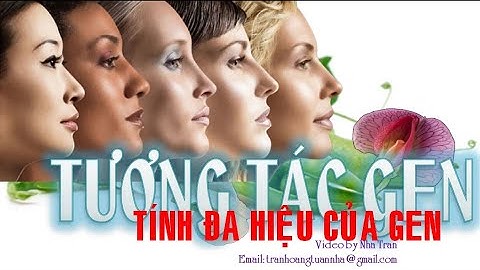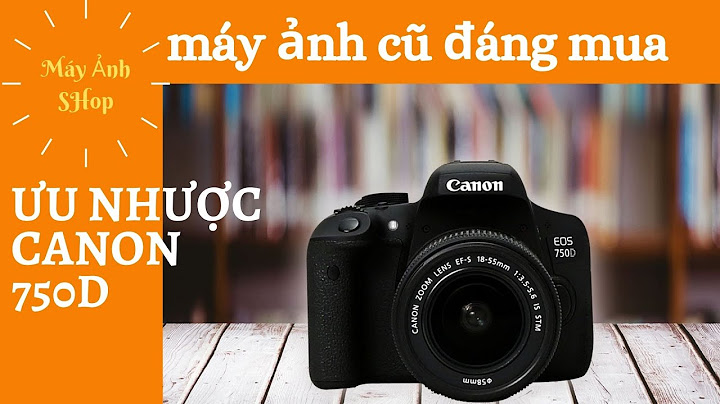The first time was for a review of Apple’s latest desktop-processing-powered tablet. Unfortunately, that review turned into an off-the-cuff moan about the lack of pro apps on the iPad; I didn’t even unearth the iPad from its box – it simply went straight back to Apple. Show However, I bought the exact same base spec 12.9-inch M2 iPad Pro a couple of months later to fulfil a sponsor requirement. A brand had agreed to sponsor an iPad-related video, but the accessory to be featured was only compatible with the largest and latest iPad Pro. Being the clickbait-fuelled, money-grabbing content creator that I am, I bit the bullet and went for it. And you know what? I don’t regret that second iPad Pro purchase one bit. Although, this is due to a serious slice of fortuitous serendipity. From 2018 iPad Pro to M2: first impressionsIt’s definitely worth adding some context here. Up until April this year, the only 12.9-inch iPad Pro I had access to was the 2018 version. That’s right – the very first iPad Pro to sport the updated, chiselled design language. Truth be told, that iPad still performs brilliantly today. For all but the most demanding of tasks and pro-focused pro apps, it’s still a super-fast device. It’s why, with every iteration that followed, I simply couldn’t find a reason to upgrade. You’d think, therefore, that the five-year gap between my old iPad Pro and the shiny new M2 version should yield some fairly serious upgrades. Not quite. Viewed from the front, they look practically identical. The display on the 12.9-inch M2 iPad Pro is brighter and slightly more vibrant thanks to that Liquid Retina XDR display (capable of a max 1,600 nits of brightness), but the 2018 model still shines in the display department. The two biggest differences come in the form of the chip (M2 versus A12X Bionic) and the camera system. The 2018 iPad Pro has just one 12MP F1.8 camera, whereas the M2 version adds a 10MP ultra-wide. The latter can also capture 4K footage in ProRes and has a far more capable TrueDepth camera for selfie duties. When comparing the spec sheets of these two iPads, it’s clear that Apple has spent the last five years gently boosting the creative and processing potential. The result is an iPad which looks and feels pretty much identical to its forefather, but which, when unleashed, is mightily impressive. Oh, hello, pro apps!Remember that serendipity I spoke about earlier? Well, a few weeks ago, Apple launched Final Cut Pro and Logic Pro for the iPad. Like many people, this caught me completely off guard and changed everything. Leading up to the unexpected announcement, I’d convinced myself to keep the M2 iPad Pro and dig into DaVinci Resolve, which was, at the time, the only pro video editor touted by Apple on its website. Apple chose a press release as the method for announcing Final Cut Pro and Logic Pro on the iPad and only gave them a few seconds of stage time during WWDC a month later. This is curious when you consider how important the news was – after all, it wasn’t just myself who had been crying out for Apple to make use of the increasing horsepower in the iPad Pro. Now, they’ve done it, and the news was issued with curious nonchalance. Regardless, Final Cut Pro and Logic Pro finally reveal what these iPad Pros are capable of. I’d argue that Logic Pro does a more impressive job of this, given that it is practically a like-for-like port of what we have on the Mac. Seriously – that app is deeply impressive – overwhelmingly so at times. Final Cut Pro is impressive in a rather different way. More needlessly crippled than Logic Pro (the lack of external SSD support is a deal-breaker for me), it does at least reveal the utility of that iPad Pro camera system. Now, anyone who wants to use their iPad as an end-to-end video creation tool can shoot footage directly into Final Cut Pro – something you cannot do on the Mac. Put it this way – I now have two reasons not to send this iPad Pro back to Apple. The alternative: M1 iPad ProIf you don’t want to spend at least £1,249 on an iPad Pro, there’s another option – the M1 version. Known to Apple as the ‘5th generation’ iPad Pro, there’s usually plenty of stock on the Apple refurbished store, and you can save around £400 over the M2 model if you buy a 128GB version. That’s a serious saving and, although I’ve not tested them side-by-side with apps like Logic Pro, I doubt you’d spot the difference. They’ve got the same display, same camera system, and same storage options. The only differences are the chips powering everything, a couple of GPU cores, and the Apple Pencil hover mode. Is any of that stuff worth £400? I’m not convinced. Wrap upThe 12.9-inch iPad Pro was a reluctant buy, I won’t lie. I don’t regret, it, though; the release of Final Cut Pro and Logic Pro has made the investment worth it – but that’s for one very specific reason. I’m running a content business, and beyond the practical use cases for pro apps like those mentioned, they represent oodles of opportunities for videos and blogs. This ensures that the M2 iPad Pro will pay me back quickly. For everyone else, the M1 version is a tough ‘bargain’ to ignore. Equally, if you’re still using your 2018 iPad Pro and it isn’t causing any issues, then I’d stick with it. This longevity has always been a thorn in the side of Apple’s iPad business, but it’s unavoidable, and it would be remiss of me to not sign off this blog post with that note. Will there be a new iPad Pro 12.9 in 2023?2024 iPad Pro release date: When will the M3 iPad Pro arrive? Following no iPad updates at all in 2023, it looks like there will be a new iPad Pro in 2024. With the last update to the range being in October 2022, and iPad Pro launches tending to happen every 18 months, a spring 2024 update is nearly a certainty. How many years will the iPad Pro 12.9 last?On average, most iPad models will last about 4 to 6 years. But that's not a one-size-fits-all answer. Several factors, such as software updates and battery life, can either add to or subtract from that number. Which iPads will be supported in 2023?Apple iPad. Can I use an iPad Pro as a laptop?For many, an iPad is a perfectly viable standalone alternative to a traditional laptop computer - although, depending upon the iPad model, many might recommend using an Apple Magic or folio keyboard, or external bluetooth keyboard and mouse/trackpad. |